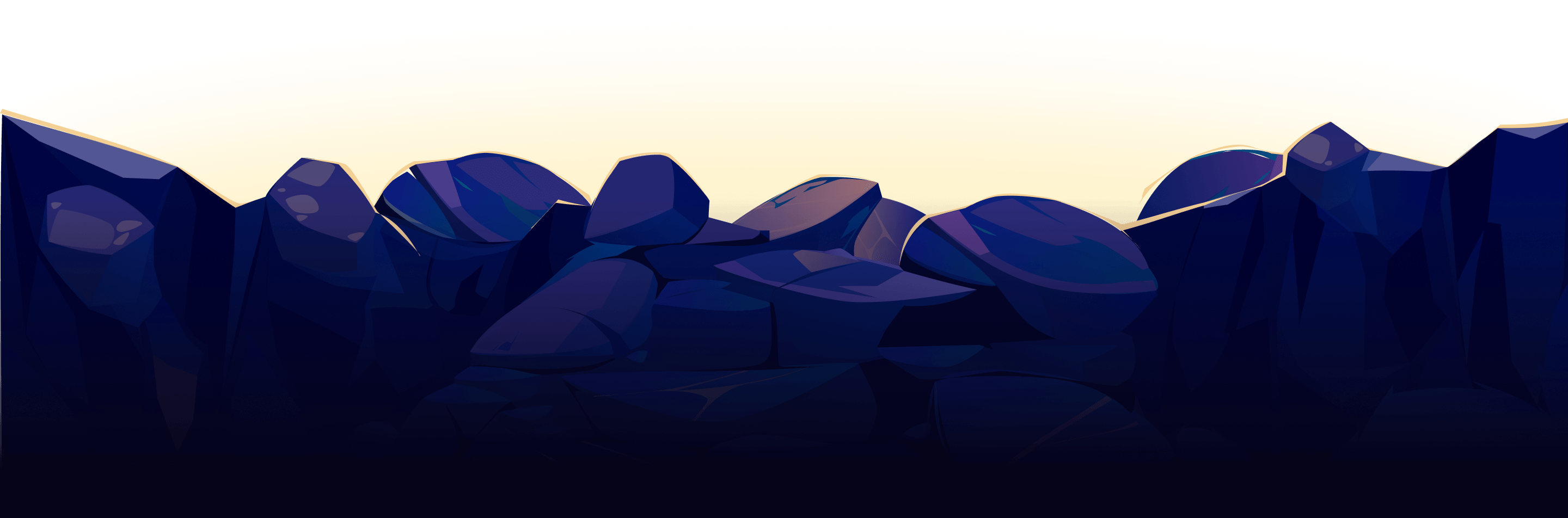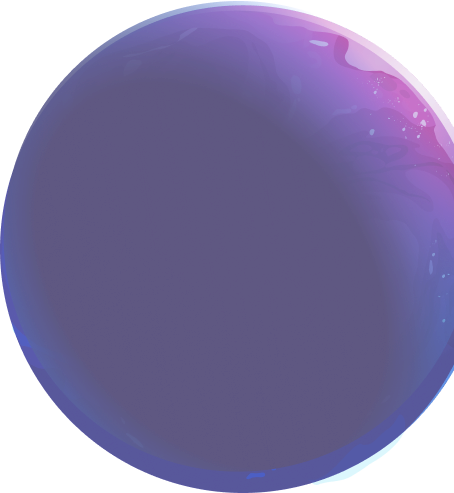


How to link your accounts to the Noah Wallet
- Click on the “Confirm My Info” button.
- To connect your BTCNEXT account, click on the “Connect My BTCNEXT Account” button.
- Input your BTCNEXT account email and password.
- To connect your Telegram account, click on the “Connect My Telegram Account” button.
Please note:- if you are unable to connect your Telegram account due to location issues, try using a VPN. If you are already using a VPN and still cannot connect your Telegram account, try using a different browser.
If you are trying to connect your Telegram account via your phone without success, we advise you to try again from your computer.
- Once you have successfully connected your Telegram account, you will see the following:
If you do not have a Telegram account, you can connect your LINE account.
- To connect your LINE account, click on the “LINE Chat” button.
- Copy the message displayed and send it to us via LINE. Make sure you attach a screenshot (see below) and include your Line ID.
WHAT TO DO IF YOU HAVE MORE THAN 1 ACCOUNT IN YOUR WALLET:
If you have more than 1 account in your wallet, you must connect one of them by following the instructions given above.
You should also confirm that you own other accounts by emailing from each of them 2 photos to this email address: [email protected]
The 2 photos must be:
1) photo of an identity document (your passport or driving license)
2) a selfie photo with a piece of paper on which today’s date is written and each email address associated with the Noah wallet that you would like to connect to your BTCNEXT account.
Also, please include your BTCNEXT account email and your Telegram or Line ID, so that we can check that no mistake is made.
 Add:
Add: