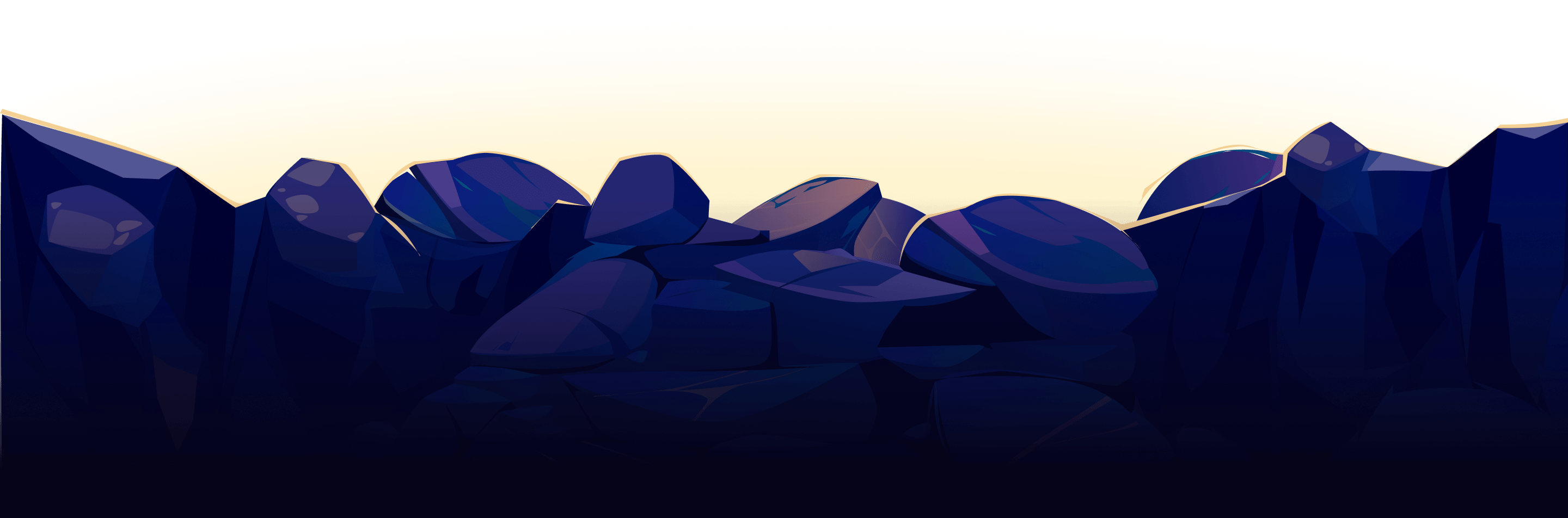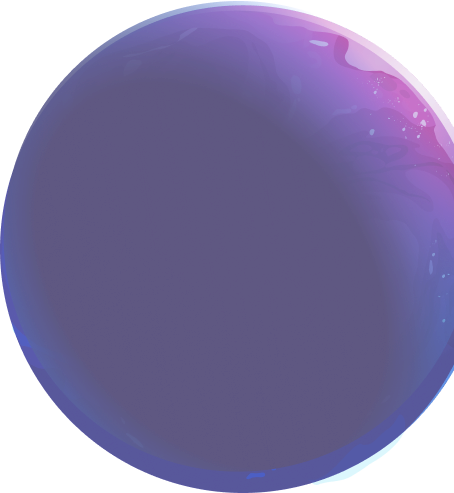


All-in-one Metamask ETH wallet: how to use and connect with ERC-20 NOAH
Metamask is an indispensable component of DeFi service: it is a handy online wallet aiming at storing Ethereum and ERC-20 tokens. It reassures the security of your assets and provides quick access to the funds that need to utilized regularly. Please read the step-by-step Metamask tutorial prepared by QDAO DeFi team.
When it comes to crypto wallets, users have three basic requirements: safety, simple access and a comprehensive interface. Metamask combines all those advantages. This is a browser wallet that not just stores Ethereum and ERC-20 tokens but also provides one-click access to assets such as ERC-20 NOAHP.
The wallet has become increasingly popular due to the following benefits:
- No more tiresome form-filling
- Support for a wide range of ERC-20 tokens
- Compatibility with different browsers and mobile OS
- Fast transactions
- Easy integration with crypto exchanges, converters, and DeFi services
The Metamask browser extension registers transaction actions in the Ethereum blockchain and acts as a secure vault, so users’ data is stored in their browser only – it never goes to a centralized server.
One-click asset availability and its safety make this wallet suitable for users of DeFi services. It can be connected to various borrowing/loaning systems and DeFi converters in a few seconds. Metamask proves to be highly useful for transactions that involve ETH and gas fees because it allows users to choose the speed and amount of commission, as well as connecting to Etherscan Gastracker.
How to create a Metamask account
Visit the Metamask website and click on ‘Download now’. You will proceed to the page for choosing a platform. Currently, Metamask functions in such internet browsers as Chrome, Firefox, Opera, and Brave browsers. Your browser will be detected automatically. Android and iOS mobile versions are also available.
Follow the instructions provided by your browser to install the wallet. We will show you how Metamask functions in Google Chrome.
Open Metamask and click on ‘Continue’. Enter your login and password to create your account:
Next, you need to write down your seed phrase. A seed phrase (also called seed recovery phrase, backup seed phrase, mnemonic seed or mnemonic phrase) is a method to access and recover a cryptocurrency wallet.
DO NOT store your seed phrase in a smartphone or PC. In case of hacking, this data might be retrieved by fraudsters. If technical problems occur, you risk losing the seed phrase forever. This would mean that you wouldn’t be able to access your wallet.
Pro Tip: Write down your seed phrase on a piece of paper and store it in a safe place. This method of data storage has proved to be the safest.
Confirm your seed phrase by clicking on the words in the correct order:
Congratulations! You’re now the proud owner of a Metamask wallet.
How to deposit ETH on Metamask
Open your Metamask wallet by clicking the fox icon in the upper right corner. Type in your password. Choose the ETH asset and click on ‘Buy’.
You will be given three options: depositing from another wallet; buying ETH with Wyre; or buying ETH with CoinSwitch. Select your preferred method and follow the instructions.
To accept Ethereum payments, click on Menu → Account Details. You can either copy the wallet address or scan the QR code for ETH transfers from other wallets.
When the transaction is processed, the ETH will appear in your wallet automatically. You can send it and use it to pay gas fees.
How to buy ETH with a credit card
The easiest way to purchase ETH in Metamask is through the Coinbase exchange, though it’s possible to transfer crypto from any exchange to this wallet.
The process for purchasing ETH is simple:
- Sign in to/Register with the preferred online exchange platform.
- Proceed to ‘Buy’ in the cryptocurrency tab.
- Enter the amount of ETH you want to buy or the amount of fiat you want to exchange for crypto.
- Check the transaction sum and fees, then confirm them.
- Choose the linked credit card or select ‘Add new card’. Enter payment credentials (credit card number) and proceed.
- When the ETH appears in your account, click on ‘Send’. In the ETH address field, paste your Metamask wallet address (copy it from the dashboard). Confirm the transaction fees again. ETH will appear in your Metamask wallet after the transaction is processed.
Note that if you use online crypto converters (like Changelly, Robopay or others), you can enter your Metamask wallet address before the purchase – this will accelerate the process and reduce transaction fees.
How to add ERC-20 NOAHP to your Metamask wallet
Now you know how the Metamask wallet works, it’s time to add our precious ERC-20 NOAHP! To do this, you need to know the contract address on Etherscan:
https://etherscan.io/token/0x41b3f18c6384dc9a39c33afeca60d9b8e61eaa9f
Click on the ‘Add Token’ button:
Next, paste the contract address into the appropriate line of the Custom Token page. ERC-20 NOAHP token details will be filled automatically. Click on the ‘Next’. button.
Then agree to add the token by clicking on the ’Next’ button. And It’s all done!
Conclusion
With Metamask wallet integrated into your browser, you are now ready to explore the world of DeFi services. You can now enjoy simple cryptocurrency management and safely transparent storage of your crypto savings. Deposit, swap and buy coins with no limits – our instructions, tips, and life hacks will help you to become a pro DeFi user and reap maximum crypto profits.
Noah Blockchain ecosystem:
Telegram for the English speaking community.Telegram, LINE or LINE OPEN CHAT for the Japanese speaking community.
 Add:
Add: