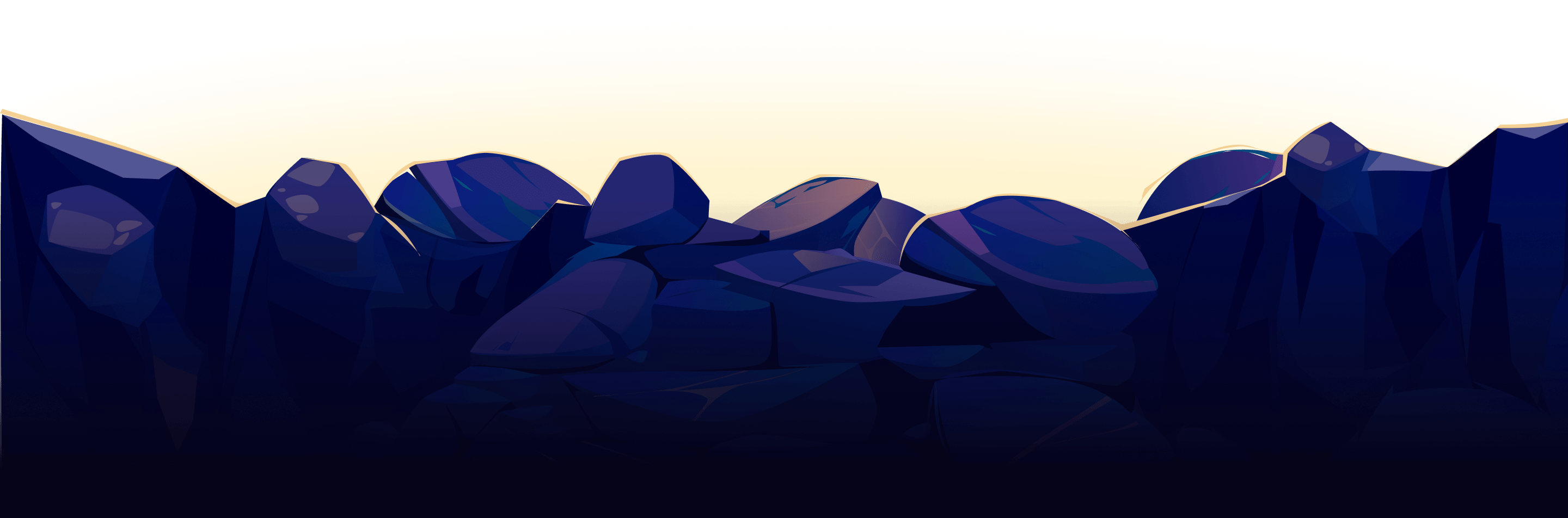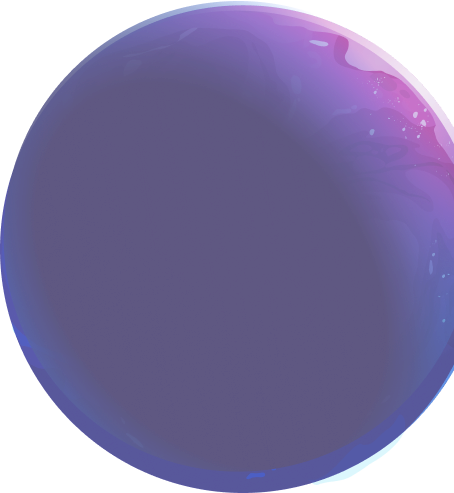


Here’s your guide to staking in Mooniswap’s NOAHP/ETH pool
The global economy is shifting toward digitalization, so DeFi services are becoming more profitable and relevant than ever before. For newcomers, it sounds like rocket science, but the truth is that everyone can earn more by having some cryptocurrency in their wallets. It can be done by providing liquidity to DeFi pools, which is now possible with the NOAHP coin. It’s easier than you think – just follow these guides.
The scheme is simple: you lend your cryptocurrency to a particular pool and receive rewards for doing so. The reward is generated from the fees paid by users. Each transaction is charged with a certain pool commission. The profit depends on the contributor’s share in the pool. For instance, if the liquidity you provide equals 1% of the pool share, you will earn 1% of all the fees.
Check out the most profitable Mooniswap pools in terms of daily fees:
There’s a huge amount of pools, each with a particular fee. Having a share in any of them could generate a pretty good income for you. You can check out the best pools on the Q DeFi Rating platform – it provides comprehensive statistics concerning DeFi protocols and projects.
So what are you waiting for? With the DeFi industry gaining immense popularity, you can be among the first to generate extra passive income in ETH or BTC with NOAHP coins. So don’t rush to sell your NOAHP – it could grow in price sometime around 2022-2023. In the meantime, these savings may generate extra income for you. Here’s a step-by-step guide to staking in the Mooniswap NOAHP/ETH pool.
Start by turning your NOAHP into NOAHP ERC-20
Since Mooniswap is an Ethereum-based automated market maker (AMM), it only supports coins that are on the ERC-20 standard. So if you own traditional NOAHP coins, you should exchange them for the new ERC-20 type of NOAHP coins. This will enable you to stake NOAHP on all Ethereum-based platforms, including Uniswap.
Here is a detailed set of instructions for switching to NOAHP ERC-20 through an atomic swap.
NOAHP/ETH Pool Overview
Open the Mooniswap NOAHP/ETH pool:
Here, you will see detailed statistics about the pool: total liquidity, 24H volume, 24H fees, number of daily transactions and other liquidity metrics. Click on the ‘Add Liquidity’ button in the upper right corner to proceed to liquidity provision.
To submit your liquidity, click on ‘Add Liquidity’ and proceed to the next page. Make sure to connect your Ethereum wallet by clicking on any of the ‘Connect Wallet’ buttons. So far, Mooniswap supports MetaMask, Coinbase Wallet, Fortmatic, Wallet Connect and Portis.
If you want to earn BTC and ETH with your NOAHP coins, having an Ethereum wallet is a must. The MetaMask browser wallet is a versatile solution because it’s supported by the majority of DeFi pools. Here’s a guide on creating a MetaMask wallet – check it out.
Where to get NOAHP?
If you don’t have NOAHP coins yet, they can be purchased on Mooniswap. Open the Swap section in Mooniswap. Choose the cryptocurrency you wish to buy it with and the tool will automatically calculate for you the amount of NOAHP coins that you will receive.
Confirm the Swap. Also, don’t forget to confirm and pay the Gas fees required for processing your transaction.
If you cannot find NOAHP in the Uniswap list, try searching for it using the contract address:
0x41b3f18c6384dc9a39c33afeca60d9b8e61eaa9f.
How to add liquidity
Once you have NOAHP and ETH tokens on your wallet, go back to the ‘Add Liquidity’ section in Uniswap. Select the number of tokens you want to provide. Since NOAHP and ETH are stored in the pool in a 50/50 ratio, the required amount of the second token will be calculated automatically.
Before supplying liquidity, you will also need to approve the use of NOAHP by Mooniswap – you only need to do this once. Please note that MetaMask charges extra Gas fees for this. Click on ‘Approve NOAHP’ and confirm the fee:
You’re almost there. Now, you can re-check the conditions and click on ‘Supply’ to finish the transaction. Don’t forget to pay the Gas fee one more time.
Congratulations! You’ve successfully staked your NOAHP and ETH coins in Mooniswap and will start earning a profit on the following day. You can check out your share in the pool – this will be your daily share of rewards generated from pool fees.
How to Withdraw Liquidity
Your liquidity can be withdrawn from Mooniswap at any time together with your rewards. We will show you the example of liquidity removal with another token pair. Open the pool interface by clicking on ‘Supply’. You will see the ‘Remove’ button – click on it.
Select the number of tokens you want to withdraw and click on ‘Remove’. Don’t forget to pay the Gas transaction fee for that. Now, your coins and rewards will be sent back to your wallet.
This is not the only way of making profit!
Now that you’ve staked your NOAHP in the Mooniswap pool, you can sleep soundly knowing that your savings are generating extra income for you. While you’re waiting for NOAHP to grow in price, you can try out other DeFi products. For instance, crypto deposits in QDAO DeFi give you up to 16.37% annual interest rate or make extra profits with Milky Planets on SpaceSwap. More yield farming projects are observed in our blog. Educate yourself on DeFi and make informed investment decisions.
Stay tuned to receive updates and follow us:
- Noah City official Twitter
- Noah Project thread on Platinum Forum
- Telegram for the English speaking community
- Telegram, LINE or LINE OPEN CHAT for the Japanese speaking community
 Add:
Add: