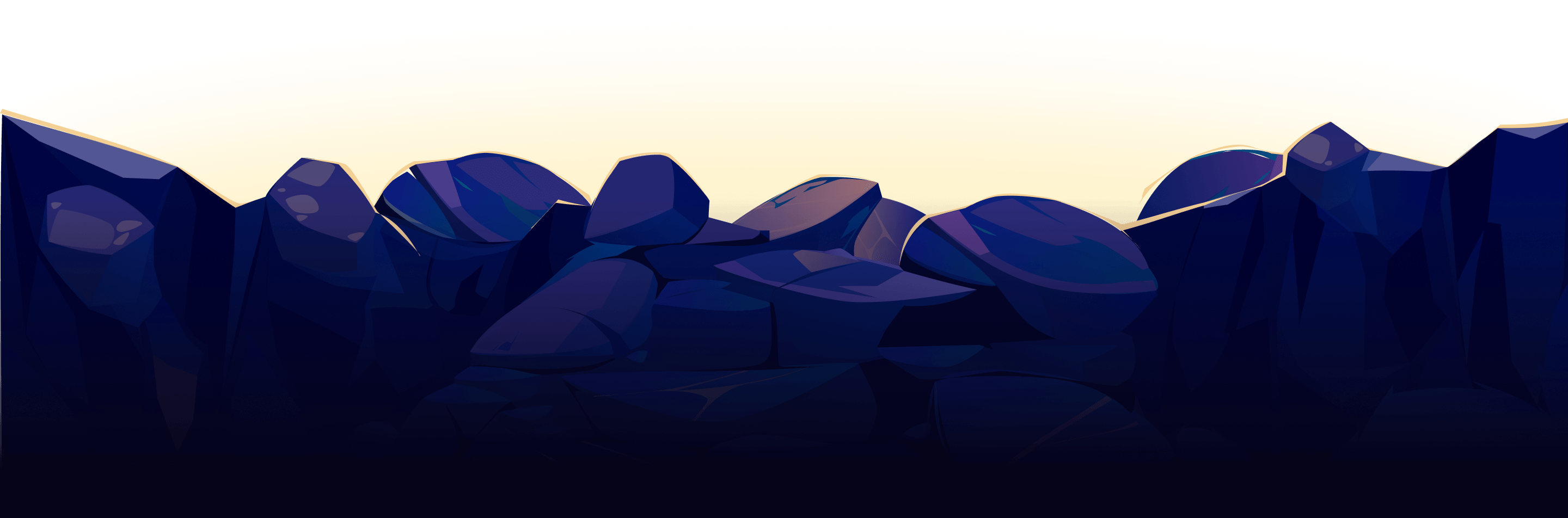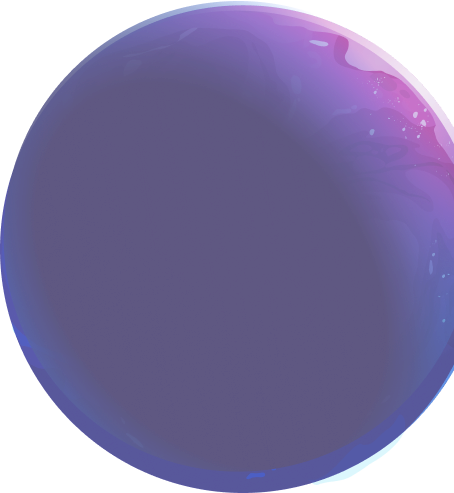


A step-by-step guide on how to stake in Uniswap’s NOAHP/ETH Pool!
With the DeFi industry gaining traction since 2020, crypto owners can enjoy a larger variety of profit-making options. Providing liquidity is one of the easiest ways for saving and boosting your crypto riches. Recently, we have introduced NOAHP liquidity mining: from now on, you can multiply your NOAHP savings and use it to generate BTC and ETH profit. It’s not rocket science – just follow this guide.
How does it work? Whenever you provide liquidity (crypto coins) to Uniswap, you receive a reward for lending your savings. The value of the reward depends on your share in the pool. For example, if your share in the NOAHP/ETH pool is 10%, you will get 10% of the transaction fees that pool users are charged.
So far, the most profitable Uniswap pools in terms of generated fees are:
Look at 24H fees: liquidity providers earn the corresponding share of these sums on a daily basis! To make the most highly-rewarding investments, you can pick the top pools listed in the statistics published by Q DeFi Rating.
So, if you are keeping ETH and NOAHP in your wallet, don’t miss out on the opportunity to generate some $$$. With an ever-growing DeFi and blockchain industry, it makes more sense than selling your coins. Follow this step-by-step guide on staking in the Uniswap NOAHP/ETH pool.
Your first step: Convert NOAHP into NOAHP ERC-20
Since Uniswap works on the Ethereum blockchain, it supports coins on the ERC-20 standard. If you own NOAHP coins, they should be exchanged for NOAHP ERC-20 tokens. This allows the tokens to interact with other blockchains, in particular, Ethereum.
Here are detailed instructions on switching to NOAHP ERC-20 through an atomic swap.
NOAHP/ETH Pool Overview
Open the Uniswap NOAHP/ETH Pool:
Here, you will see the total pool liquidity, 24H volume and 24H fees, as well as the amount of pool tokens and statistics in graph form.
To submit your liquidity, click ‘Add Liquidity’ and proceed to the next page. Make sure you connect your Ethereum wallet by clicking on either of the ‘Connect Wallet’ buttons.
If you don’t have an Ethereum wallet, we recommend starting with MetaMask’s browser wallet – here’s a guide to creating one. This is a must-have for you to start staking in DeFi pools to generate ETH or BTC profit.
Uniswap also supports Coinbase Wallet, Fortmatic, Wallet Connect and Portis.
Where to get NOAHP
If you aren’t a Noah City user/citizen, you can purchase the coin via Uniswap. Open the Swap section in the Uniswap app. Choose the cryptocurrency to buy it with and the amount of NOAHP coins you receive will be calculated automatically.
Confirm the Swap. Also, don’t forget to confirm and pay the Gas fees required for processing your transaction.
If you cannot find NOAHP in the Uniswap list, try searching for it using this contract address:
0x41b3f18c6384dc9a39c33afeca60d9b8e61eaa9f.
Adding Liquidity
Once you have NOAHP and ETH tokens on your wallet, go back to the ‘Add Liquidity’ section in Uniswap. Select the amount of tokens you want to provide. Since NOAHP and ETH are stored in the pool in a 50/50 ratio, the required amount of the second token will be calculated automatically.
Please Note: you also need to approve the use of NOAHP by Uniswap – this requires additional Gas fees. Click on ‘Approve NOAHP’ and confirm the fee:
You’re one step away from earning ETH with your NOAHP coins. When the use of NOAHP by Uniswap is confirmed, click on the ‘Confirm Supply’ button.
Congratulations! You now have NOAHP/ETH pool tokens stored on your Metamask wallet. From now on, you are a liquidity pool shareholder and will start receiving ETH rewards on the day after making the deposit. The percentage amount of reward you receive depends on your pool share – the higher the share, the more you get.
How to Withdraw Liquidity
You can withdraw your liquidity from the Uniswap pool at any time, together with your rewards. For the purposes of making this guide, we will take another similar pool as an example of withdrawal and profit statistics.
Go to the Uniswap Pool section and look at the list of the pools you have liquidity in. Click on ‘Account analytics and accrued fees’ to find out how much revenue has been generated by your pools. You can sort these statistics by the pool (click ‘All Positions’ to select a pool).
Go back and click on ‘Remove’ to withdraw your liquidity.
Select the amount of tokens you’d like to withdraw and click on ‘Approve’.
Don’t forget to sign and confirm your transaction – it will cost you extra Gas fees. Viola! You have now withdrawn the ETH and the second token to your Ethereum wallet, together with the rewards.
So, what now?
Once you’ve added liquidity to the Uniswap’s NOAHP/ETH pool, you can wait for the tokens to grow in price – that might happen sometime around 2022. Meanwhile, feel free to explore other liquidity mining and profit-making options. For instance, you can earn up to 16.37% annual interest by making deposits in QDAO DeFi, stake your coins in SpaceSwap or explore yield farming projects in our blog. More guides on liquidity mining are coming soon!
Stay tuned to receive updates and follow us:
- Noah City official Twitter
- Noah Project thread on Platinum Forum
- Telegram for the English speaking community
- Telegram, LINE or LINE OPEN CHAT for the Japanese speaking community
 Add:
Add: